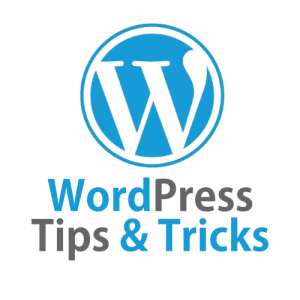 Here are some things we do to any website we build using WordPress. They are what we consider “best practices” if you use WordPress to build your site.
Here are some things we do to any website we build using WordPress. They are what we consider “best practices” if you use WordPress to build your site.
- Have only 2 themes. We have our main theme, plus one of the WordPress supplied ones as a backup. Currently that is the 2019 theme. We keep that in case there’s a problem with the main theme and/or there is a problem we can’t identify. We can easily switch to the vanilla theme to see if the site loads (for example) and if so then we know it’s a theme problem. If not it’s likely a plugin problem.
- Only install the plugins you need and remove any you don’t use. IE We always get rid of Akismet and Hello Dolly – the 2 that are installed in a fresh install of WordPress. Hello Dolly isn’t really a plugin, per-se, it’s meant to show you the power of WordPress and how you can create your own plugins. Akismet used to be a free plugin, but they recently started charging for it, and We have found some free alternatives, so that’s why we remove that one as well.
- Don’t install any caching or optimization plugins until AFTER your new site is complete.
- Backup your site regularly. We like to backup site files weekly and database daily. Do this manually or with a tool like Updraft. If possible move backups offsite (IE Google Drive or Dropbox) in case of fatal server failure, you can restore quickly to another host.
- Update your site often – at least once per week. Set yourself a reminder to do it, or install a plugin that notifies you if there are updates available.
- Once your site is complete, consider adding a security plugin such as Ithemes Security or Wordfence.
Some other Do’s and Don’t’s
- DO install the “classic editor” plugin. Especially if you use a theme that doesn’t use the standard editor. You may find that your graphic editor does not work with recent versions of WordPress because of the introduction of the Gutenberg editor. But by installing this plugin, you may get a workaround for the graphic editor of your theme, allowing it to be used in place of the now default Gutenberg editor.
- DO consider using a caching plugin, but only after your site is complete. A caching plugin can help speed up your site, making it more user friendly, and discouraging people from clicking away from a slow loading site.
- DO have a mobile version of your site. Whether that means you use a responsive theme (which is preferred) or set up some sort of plugin to redirect users to a mobile version of your site.
- DON’T modify the core files of WordPress OR your theme. This is because, when either is updated, you will lose your customizations. Instead, for your theme consider using a child theme.
As time goes on we will update this article with more WordPress optimization tips.






